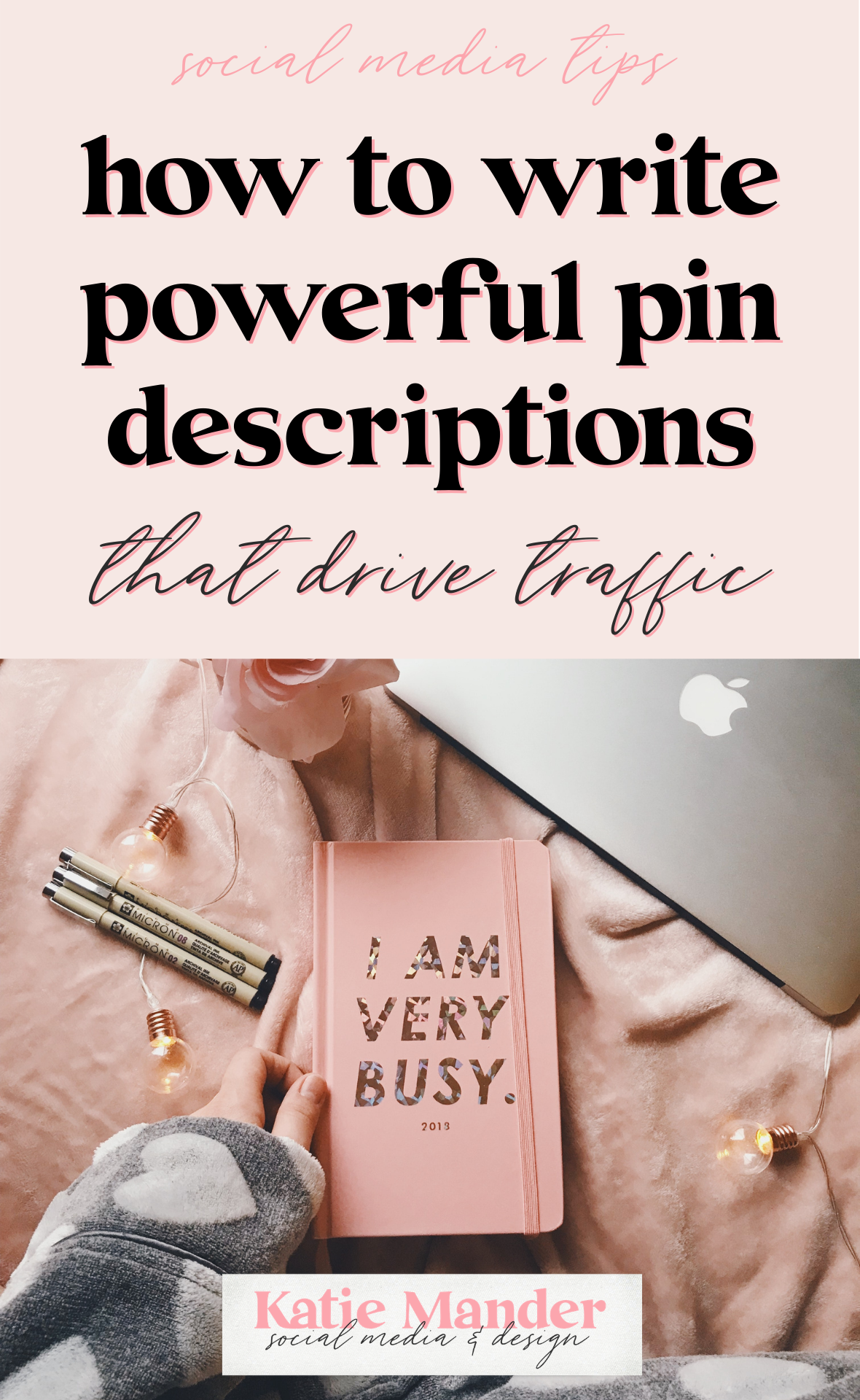How To Write Pin Descriptions on Pinterest that Drive Traffic
So you set up a Pinterest account for your business, or maybe you keep hearing that you should be using Pinterest, but now you don’t know what to do. You are probably there in the hopes of creating brand awareness and boosting your business. This means driving your target audience back to your website or blog.
What is the best way to do this? How do you get your audience to actually click on your pin and visit your website? What is a simple way to let Google and other search engines send you lots of targeted, relevant, free traffic?
The answer, my friend, lies in writing your pin descriptions in a very strategic way.
How To Optimize Pin Descriptions on Pinterest
Pay attention to your pin’s description length
First off, make sure your descriptions are long enough. Pinterest allows for up to 100 characters in your pin’s title, and up to 500 characters in your pin’s description. One study that looked at thousands of pin descriptions shows descriptions with 200 to 300 characters were the most repinnable. You should also use very specific words and phrases to convey your message.
(To give you some kind of idea how long 200 to 300 characters are, the previous paragraph has a 374 character count.)
Jam-pack your description with relevant keywords
Your description should be full of keywords, phrases and terminology that relate to the business, market or niche you are in. If your blog or website is all about environmentally-friendly balloons, you should use the phrase "environmentally-friendly balloons" and any relevant phrases and keywords in your pin descriptions. This tells Pinterest and web search engines exactly what the focus of your website is, improves your search engine ranking for those terms, and helps drive traffic.
Include a link in every pin
It should go without saying, but you should include a link in every description. If someone finds an image interesting enough to stop and read the description, they are engaged in what you have to say. Give them a call to action, a link to the related blog or website. Clicking on a Pinterest image expands that image, and then clicking on it again sends you to the webpage related to that image. Don't make someone go to all that trouble to get your website. Include a link to your website in your description to make things even easier for them.
Include a call to action
Like I mentioned above, a link is definitely considered a call to action. But that brings up a very important point - your descriptions should all include some additional, direct call to action. People want to know what you expect of them. Tell them exactly what you want them to do, then make it easy for them to do it. Asking ‘please share and repin’ or ‘leave a comment’ is a simple thing to ask, and you may be surprised at how much this simple tactic can increase engagement.
Use hashtags.
Hashtags are not just for Twitter or Instagram anymore! The humble # (hashtag) added before a keyword or phrase you want to get ranked for in Pinterest and search engines works wonders to that effect. This is one way that Pinterest's search engine understands what a particular pin is about. Combine the hashtag with important keywords and phrases relevant to your business and the traffic Pinterest sends to your site is “warm”, receptive and laser-targeted.
If you love the idea of using Pinterest to build awareness and drive more traffic to your website, but hate the idea of having to actually use Pinterest, I’ve got you covered. I offer three different Pinterest services, click here to learn more about how I can help you!